Run the Flow
You can validate and confirm the functionality and behavior of a flow by testing it. This lets you ensure that the flow operates as intended, appropriately handles various events, and gives the required outcomes.
To run the flow
- On the top pane, click Debug.
- In the Debug Panel, click Run the Flow.
- In the Test Input dialog, select the input method as Schema or JSON.
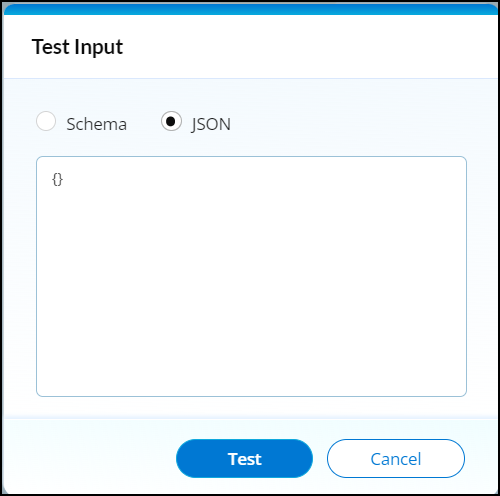
- If required, enter the input parameters and click Test. If the flow has no errors or defects, it runs successfully.
 Table of Contents
Table of Contents

